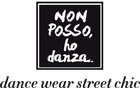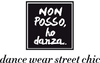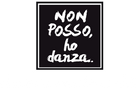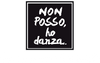RETURN CHANGE REQUEST
To make an exchange or a return click here
A new window will open where you will need to enter your email address with which you forwarded the order.
1) Enter your email address.
2) You will receive a code via email to be entered in the appropriate box.
3) Once the code has been entered, the personal purchase file will open.
4) Click on your order and submit the request in the appropriate box by clicking on the "REQUEST RETURN" button specifying the "RETURN" or "EXCHANGE" request.
The request will be automatically forwarded to Customer Service who will immediately arrange for you.